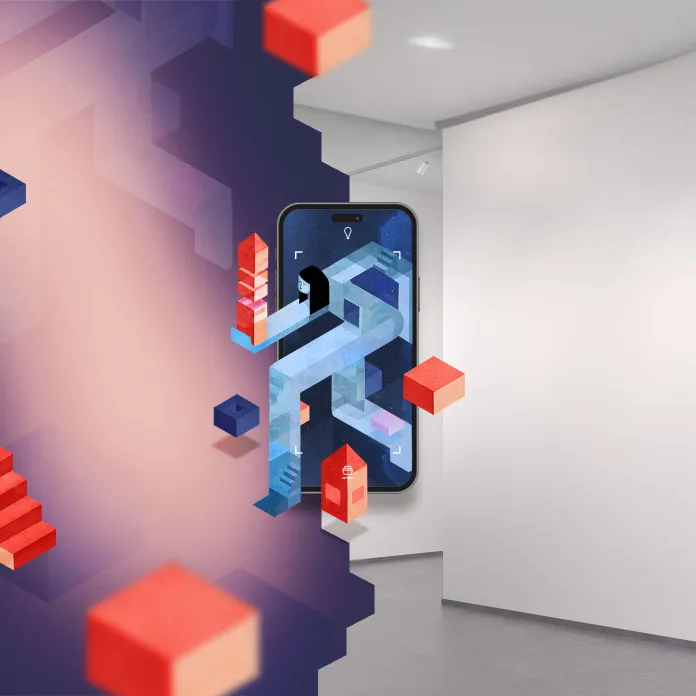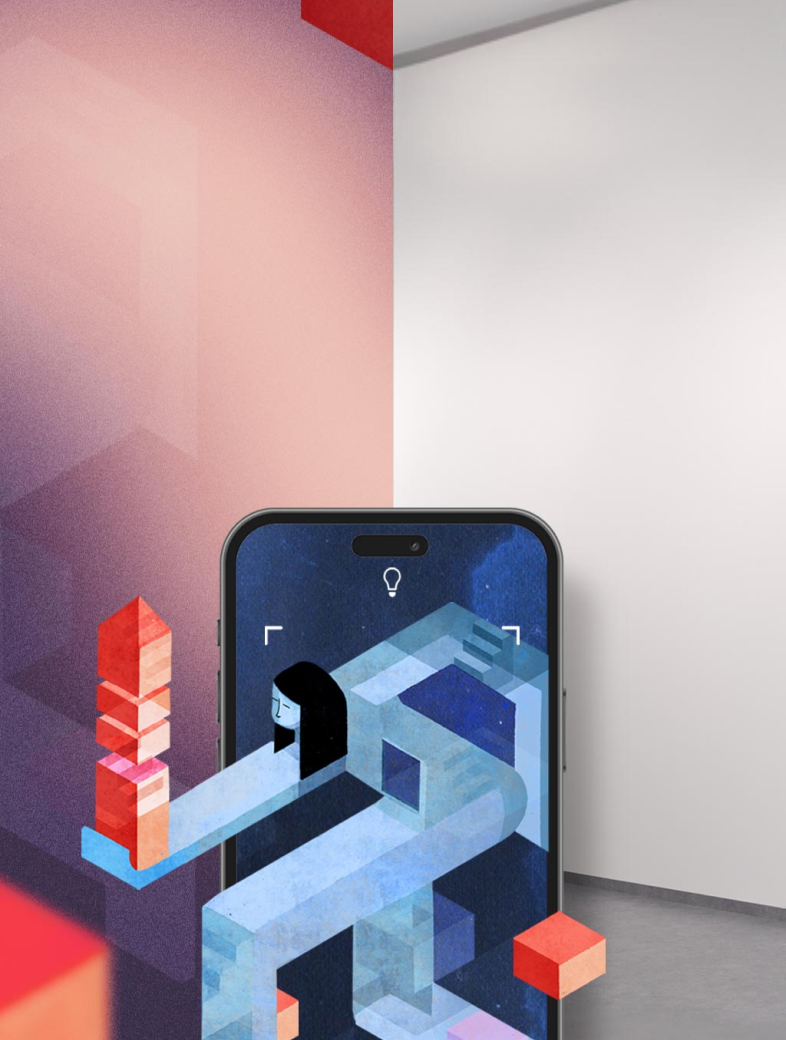Creating AR Masterpieces On-The-Go
Imagine having your AR studio right in your pocket. To be able to edit in real time, on the go and wherever and whenever you get inspired. Well now you can! With the new and improved Artivive App, you have Artivive’s creator tool, Bridge, right at your finger tips!
Artivive’s Bridge is what bridges the physical with the digital and helps you to create the coolest AR experiences. Creatives now have the power to easily integrate augmented reality into their creations directly from their mobile devices, unleashing endless possibilities for creativity and storytelling. Let’s dive into how you can get started and use this AR creator tool to craft your own AR masterpieces.
1. Unlocking the Potential of Augmented Reality with Artivive
Artivive serves as an intuitive augmented reality tool, empowering creators to combines classical art with digital enhancements, elevating the viewer’s experience to new heights.

2. Getting Started with Artivive Bridge
- Begin by either creating your Artivive account or logging in to your existing Artivive Bridge account.
- Upon logging in, find yourself in the Artivive Bridge dashboard. Click the plus icon at the upper right corner to initiate a new artwork creation.
- Choose the type of artwork you wish to create, such as a 3D artwork.

3. Crafting Your AR Masterpiece
- Add a target image that the app can recognize when scanned.
- Incorporate layers such as video, images, and effects to bring your artwork to life.
- Utilize tools like transparency to remove unwanted backgrounds and adjust elements’ scale, position, and duplication to refine your composition.
- Experiment with different effect templates and settings to add depth and dynamism to your creation.

4. Exploring AR Mode for Real-Time Editing
- Dive into AR mode to edit your artwork in real time.
- Scan the physical target image using the AR button and manipulate layers directly within the AR environment.
- Adjust layer properties including position, rotation, scale, and more to achieve your desired aesthetic.

5. Sharing and Engaging with Your Artwork
- Scan and record your AR artworks using the Artivive app.
- Share your recordings with others and contribute to the Artivive art feed, adding hashtags and location details for enhanced visibility.
- Explore and connect with other artists by following their profiles and discovering their creations.
- Monitor your own uploads and interactions within the profile section, staying engaged with the community and receiving feedback on your work.

Conclusion
With Artivive’s Bridge integrated into the Artivive app, the boundaries of artistic expression have been expanded, allowing creators to unleash their imagination anytime, anywhere. Whether you’re refining your exhibition pieces or capturing inspiration from the world around you, Artivive Bridge empowers you to create AR masterpieces with ease. Join us in embracing the future of artistry, where the fusion of reality and digital innovation opens doors to boundless creativity. Thank you for joining us on this journey, and we look forward to seeing your creations come to life!
For a full tutorial check out our youtube channel!
#bringArtToLife
Written by Brenda Basner