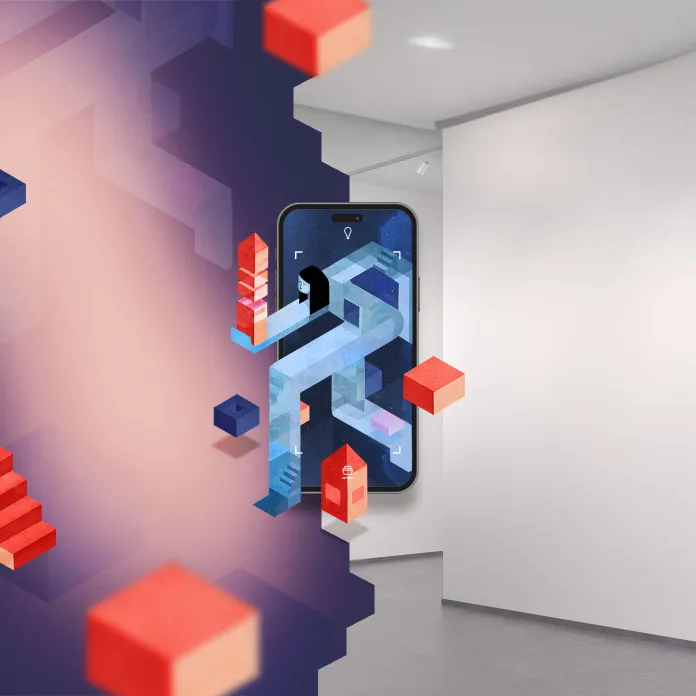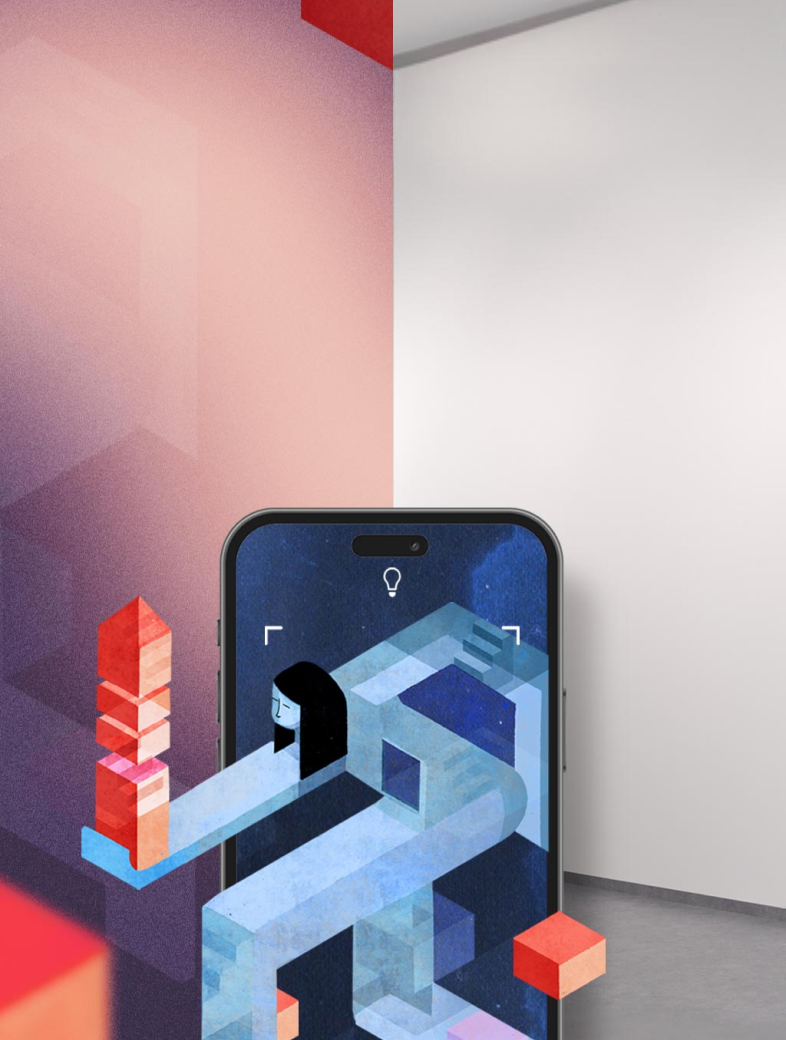How to create game guides with Augmented Reality


Easy drag-and-drop editor

Free templates and designs

Free 2D & 3D stock elements
share_show.png)
Join a community of 600k+ creatives
Imagine a world where your game manual speaks, moves, and teaches...
You hand a player your game’s rulebook. They scan a page - and suddenly, a fireball lights up the room, a wizard appears to explain the rules, or a warrior demonstrates a powerful combo move in mid-air. Welcome to the world of augmented reality game guides - where learning and gameplay collide in real time.
With AR, you can break through static instructions and captivate players with animated walkthroughs, hidden character lore, strategic overlays, or 3D effects layered directly on your cards, boards, and handouts.
No more flipping through dense manuals or watching long YouTube tutorials. Just scan and play.

Discover the future of building your game guide with Augmented Reality
Augmented reality doesn’t just modernize your instructions - it revolutionizes the way people experience your game.
With an AR-powered guide, you can:
- Make learning instant and visual
- Cater to new and advanced players
- Hide secrets and easter eggs in plain sight
- Connect physical and digital assets seamlessly
- Deliver cross-platform consistency
- Add narrative depth with characters who speak directly to players
Whether you're launching a mobile RPG, a competitive card game, or a Dungeons & Dragons campaign, AR makes your rules and storytelling unforgettable.
What you’ll need to get started
You don’t need a dev team or budget-breaking equipment. Here's your essential toolkit:
- A smartphone or tablet with camera
- The free Artivive app (iOS + Android)
- A printed or digital trigger image (like a character card, board section, or rules page)
- A short video or animation (10–30 seconds) - the animation can be 3D!
- A computer with internet to access Artivive Bridge
- A few creative ideas - we’ll help with the rest
AR is no longer reserved for AAA games or tech giants. With Artivive, it’s as easy as uploading an image and dragging your video onto it. Seriously - no coding, no hassle.
How AR game guides work
Just like you’d scan a card to view stats or trigger an in-game effect, AR adds a layer of interactive content to any printed element of your game. Here’s how:
- Trigger Image - This is the item your players scan (card, page, token).
- AR Content - This is what they’ll see (video, animation, 3D effect).
- Bridge by Artivive Platform - Upload and link both assets using Artivive’s drag-and-drop editor.
- Player Interaction - Players scan with the Artivive app (or WebAR QR code) and boom - the content comes to life.
Think of it like adding a magical second screen to your game box.
How to build your AR game guide that comes to life with AR:
1.
Pick your printed or digital trigger
2.
Capture your AR content
3.
Upload and connect in Bridge
4.
Test like a player
5.
Print , upload, share and distribute
Next-level AR ideas for game creators and game guide writers
Once you’ve got the basics down, here’s how to level up your AR guides:
- Character Narration - Let each hero or villain deliver a custom message
- Dynamic Rulebooks - Layer extra rules based on scanning order
- Story Unlocks - Hide lore, riddles, or voice journals behind key items
- Combat Visualization - Watch attacks, spells, or traps in AR
- Event-based Changes - Swap AR content mid-season for tournaments or DLC
- Cross-Media Consistency - Use the same AR in PDF rulebooks, print cards, and Kickstarter rewards
Your players won’t just learn the rules - they’ll experience them.
FAQ - How to create game guides with Augmented Reality
1.
How long should the video be?
2.
Can I update the AR content later?
3.
Do players need the Artivive app?
4.
What video-formats does Artivive accept?
5.
Can I use 3D elements?
6.
What makes a good trigger image?


Start creating augmented reality
Sign up for a free account that will allow you to expand your artworks by adding a digital dimension