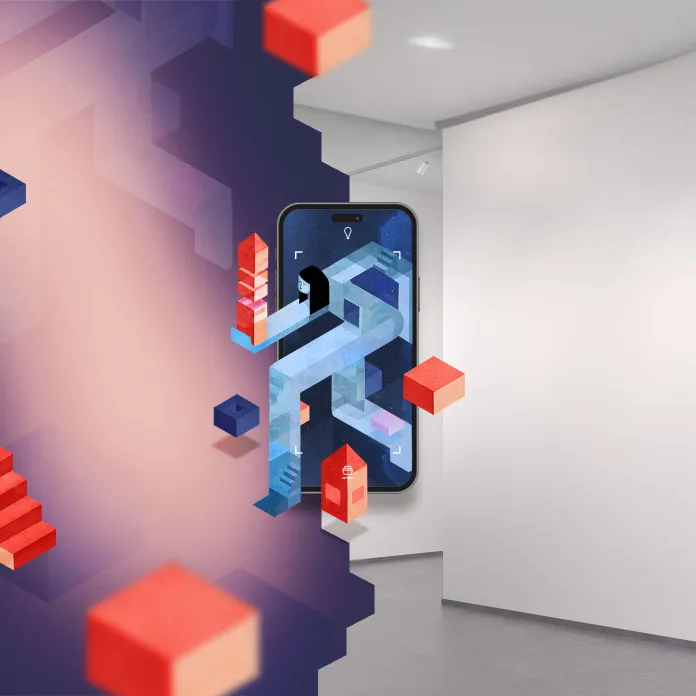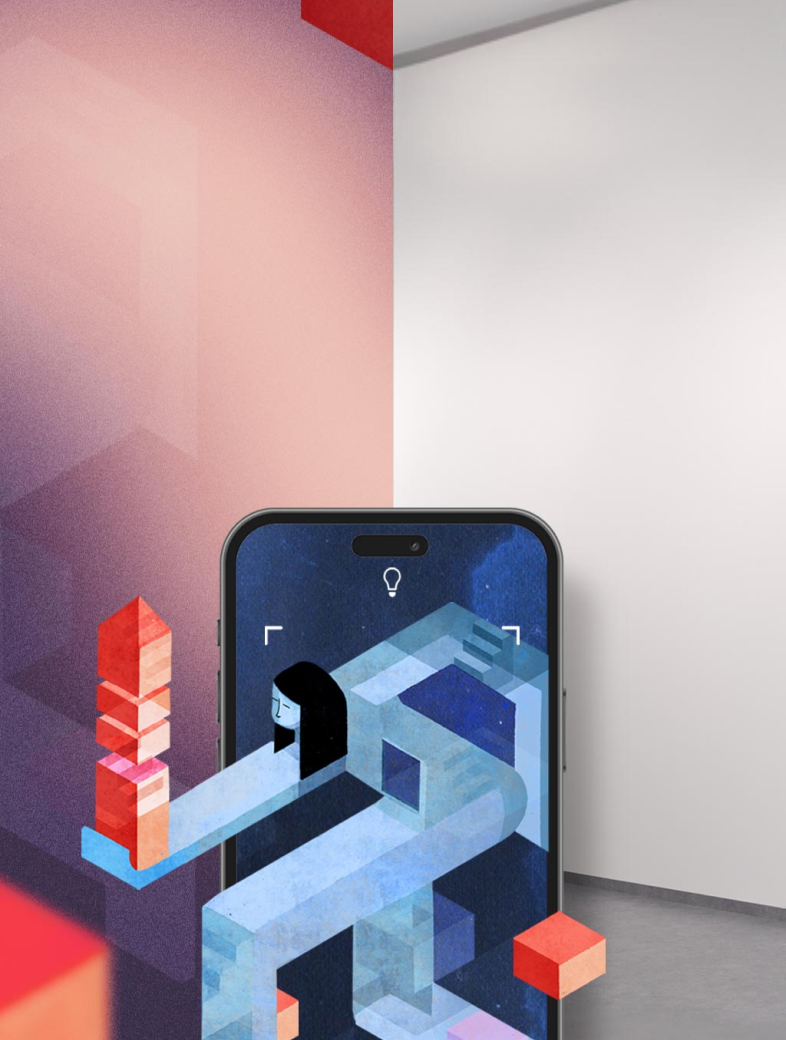How to create an augmented reality mural?


Easy drag-and-drop editor

Free templates and designs

Free 2D & 3D stock elements
share_show.png)
Join a community of 600k+ creatives
Use Artivive to augment murals and forge another form of experience. AR allows you to turn static walls into animated attractions.

Discover the awesomeness of bringing walls to colorful life with Augmented Reality
Imagine a static mural, a beautiful piece of art, suddenly coming to life. A huge butterfly pops out of the wall and flies away, or a T-Rex becomes alive and escapes the painting. Suddenly it's not just a picture but an animated wall, another level of attraction. Stand out and make murals more memorable than ever.
Think of painting a wall - not only to change the city's grey into something more colorful. Do not only leave a simple message behind. Make it an amazing artwork - ready to be explored deeper. Make it a lasting impression - as an AR-enhanced mural.
How to achieve this? Artivive's platform helps you turn any picture into an AR experience, even without any technical knowledge. Our extensive library of AR elements and AR templates makes it simple to add animations, videos, and interactive elements to any mural. From animated selfie walls and shop interiors, to expressive street art of flapping wings or even a dinosaur escaping from the wall, the only limit is your imagination.
How to create an augmented reality mural?
1.
Planning
2.
Upload your Trigger Image
3.
Find inspiration
4.
Work with AR Elements
5.
Publish and Experience
Why enhance a mural with Augmented Reality?
Enhanced engagement: Customers can experience an art piece and get engaged through animations, effects, audio, and even interactions.
Storytelling: AR can provide another layer of information and narratives, e.g. calm narration over an animation showcasing the history of the artwork.
Community and tourism: AR artwork is more than just a static picture or an image, it adds another layer of experience and turns it into an attraction, which helps stand out and be remembered or recognised by the customers and tourists.
Successful examples:
- Huge Desigual murals on the buildings, used as a new way of advertisement.
- Butterfly Mural on the side of the building showcasing a beautiful 3d model.
- Valencia Street-art - a set of graffiti paintings brought to life with Artivive.
- T-REX Mural, showing a T-Rex come out of the wall.
- Window Wonderland - transforming walls and windows into animated art.
- French Bakery in Vienna, augmenting walls inside the shop.
FAQ - How to enhance murals with Augmented Reality using Artivive
1.
Is there a limit to the number of elements I can use in the Artwork?
2.
How can users experience my AR mural?
3.
How do people know that they can even scan a mural?
4.
Do I need to make a completely new mural, or I can augment an existing one?
5.
Does this really increase engagement?
Start creating augmented reality
Sign up for a free account that will allow you to expand your artworks by adding a digital dimension