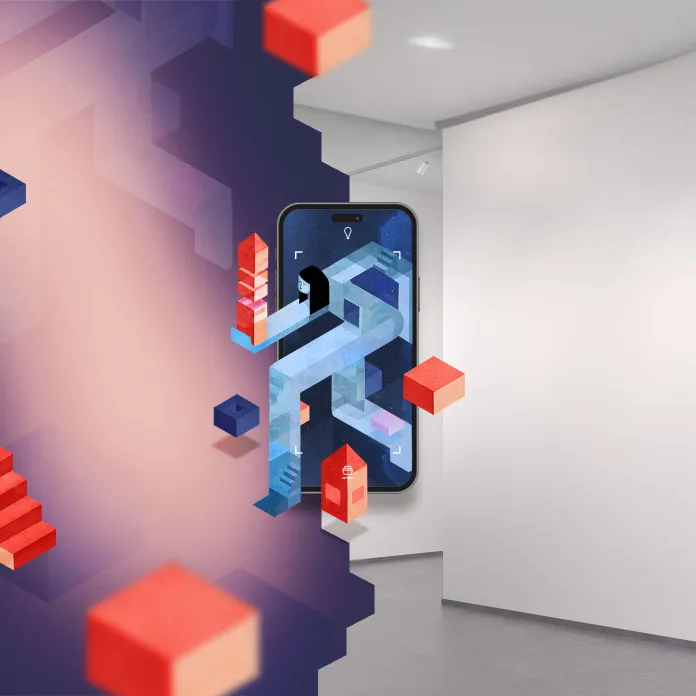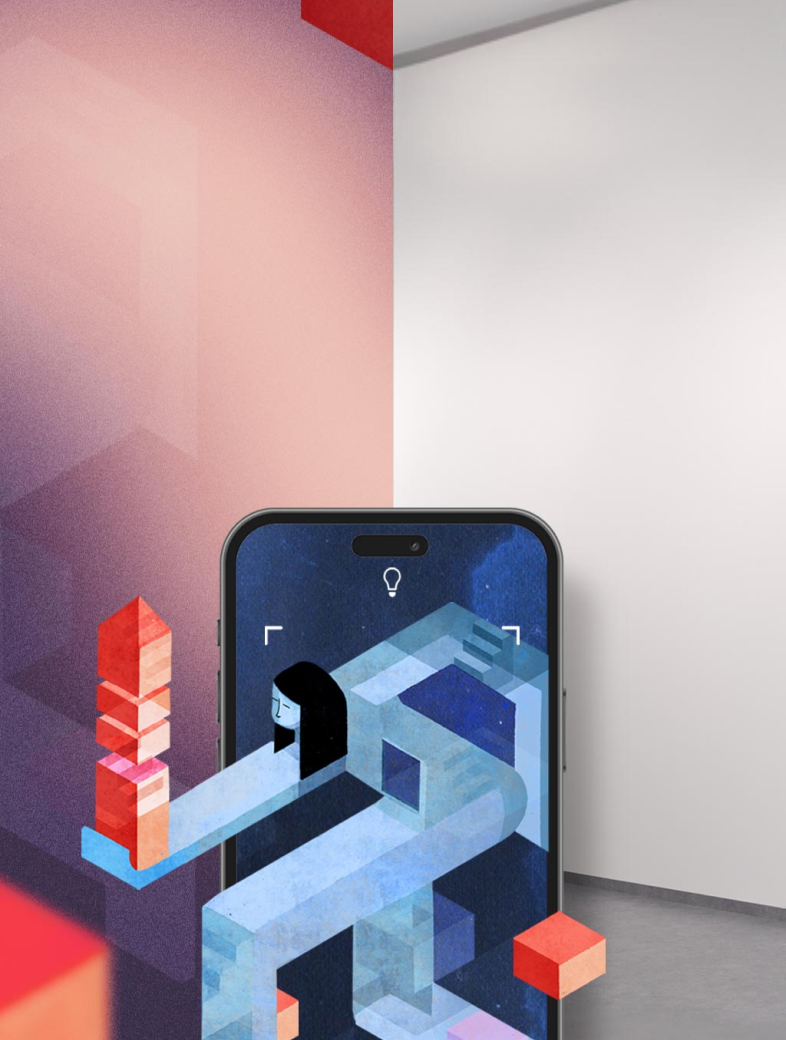How to make an Augmented Reality business card?




share_show.png)

Discover the future of business cards with Augmented Reality
How to create your Augmented Reality business card:
Create your account on Artivive
Design your physical business card
Upload your digital content
Link your card or digital story
Test and refine
Print and share your cards
Why Augmented Reality business cards are gamechangers
Traditional business cards are becoming less effective in the digital age, but AR-enhanced cards offer a unique way to stand out. By combining physical design with immersive digital experiences, these cards create lasting impressions and memorable interactions.
The power of storytelling
Your business card can tell a compelling story about who you are or what your business offers. With Augmented Reality, you can share videos, animations, or even an interactive artwork that resonates with recipients.
Quality matters
Invest in premium materials for your physical business card - think matte finishes, embossed lettering, or metallic accents - to complement the high-tech digital layer.
Creating memorable interactions
Augmented Reality allows recipients to engage with your business card in ways they never could before. Whether it's experiencing animated artwork or hearing a voiceover about your business journey, the options for your business are countless.
Tips for effective integration
- Keep it concise: Aim for 30 to 45 seconds of engaging content to hold attention.
- Test thoroughly: Ensure smooth transitions between physical and digital elements
- Gather feedback: Observe reactions and refine your approach for future iterations.
FAQ - Frequently Asked Questions about how to create an AR business card:
What is an Augmented Reality business card?
How does Artivive work?
Do I need special equipment to view AR business cards?
Can I use my own voice for the AR layer?
How much time does it take to create an AR-enhanced business card?
Start creating augmented reality
Sign up for a free account that will allow you to expand your artworks by adding a digital dimension